I recently downloaded and installed the latest (beta) version of Skype, having been intrigued by the improved video and audio quality claims, and also the screen sharing features included in this release. Several of my Twitter colleagues have been commenting positively on it also.
I’m frequently asked about what is available in terms of free or low cost web conferencing tools – and there are certainly quite a number now appearing. A recent post on the Distance Educator.com blog titled Top 5 Free video conferencing tools to teach or conduct webinars provides useful comment and links to some of these:
- Yugma is a great service offered for FREE with additional Pro plans that are very affordable. The free web conferencing account allows you to invite up to 20 attendees in addition you get a free 15-day trial of Yugma Pro. If you decide to go with the pro account they are very affordable, starting at about $99.50 a year.
- Vyew Vyew provides professional quality web conferencing and Collaboration to Educators, Tutors, and Students around the world, for free. Until Vyew, most schools and after school programs could not afford this type of technology.
- WizIQ great easy-to-use tool FREE web based tool for teaching and business conferencing.
- DimDim is a simple, free service that lets everyone everywhere communicate using rich media in real time.
- ooVoo is easy to use: easy to download, easy to install, and best of all: it’s FREE! You can have up to six people in one video conference.
(list courtesy of Vanessa at DistanceEducator.com)




23 replies on “Free Web Conferencing Tools”
Hi Derek
I have tried Yugma, DimDim and they are pretty good however you can’t resize the video screen to make it bigger and easier to see the people your conferencing (some people may like it this way). This was a bit disappointing in my class when we wanted to see our buddy class bigger on the data projector.
As of late I have been playing with Adobe’s “Connect Now” http://www.adobe.com/acom/connectnow and at this stage I think it is better.
– Editable viewing screen
– no downloads needed
– free
– and you can enjoy other features like uploading documents and drawing on a whiteboard.
Check it out. I hope to use this video conferencing tool this year :+)
Thanks for this Jamin – I’ve used Adobe Connect through the MoE services which I think is great – but hadn’t looked at “Connect Now”. It appears quite useful, and with Adobe’s support, I imagine will be pretty robust.
Hi derek,
its not on your list but I suspect that its going to very soon hit the top 5 thats the google video chat.
We have started to play with it and its very good, straight from the browser and very simple to use.
At ulearn the Google representative there said that it would be going many to many soonish this year… watch this space.
cheers
A
Andrew – how could I have forgotten that one! It certainly does look to be a potential winner.
Derek, Steve here from Dimdim. While Dimdim Free doesn’t allow you to resize video (but it does let you meet with 20 people at a time vs Adobe Connect Free which only allows 3 people) Dimdim Pro does have HiRez video as well as a 2nd video stream. Some educators transmit both a document camera at the same time as the classroom feed to remote students, all while doing desktop, document, whiteboard and web page sharing. Hope this helps, more details on Dimdim for Education at http://www.dimdim.com/education.
Hi Steve – thanks for this explanation. I have to admit, I haven’t played with Dimdim as much as some of the others, but will put that right over the next few weeks 🙂 I do take the point about the numbers of people that can participate – for me this is an important aspect as much of what is being explored and touted as video conferencing a the moment appears to be nothing more than a telephone call with pictures, usually only 1-1. The realm of being able to connect multiple participants requires a significant shift in pedagogy and individuals’ behaviour. I’m looking forward to exploring more of these tools, including Dimdim.
Thanks 2 Jamin- my Adobe understudy while I’m out of the country!
Another thought would have to be Flashmeeting that we use on our regular Sunday night OZ/NZ/IOW get together- it accepts heaps with video participants and is dead easy to play with and very stable.
Google video chat can play hard to get on some school servers so needs live testing if you think you are going to be able to use it in class.
Do any of them work with stand-alone video players? Ideally Linux-based.
Hi Allanah – of course, Flash Meeting is another, how did that get left off 🙂 What’s the biggest number you’ve had on your Sunday evening get togethers?
Hi MJ – I’m really not sure of any that work with stand-alone video players. Yugma has a Linux download, while Vyew, Dimdim and Flashmeeting are browser based, so as long as you have a Linux compatible browser you should be fine.
[…] | Free Web Conferencing Tools Etiquetas: online Videoconferencia internet utilidadesweb2.0 Webinars utilidadesweb | […]
[…] clipped from blog.core-ed.org […]
Being a saleman it was much easier for me to get connected to customers and colleagues residing anywhere in the world through video confererncing. I get connected to the customers in the world from your desk. You can develop stronger working relationships and gauge their reactions instantly.
Hi Derek,
In your search for free screen sharing & web conferencing tools, I think you’ll enjoy checking out Mikogo http://www.mikogo.com
Mikogo is a free, easy-to-use desktop sharing tool that allows you to share your screen with up to 10 people in one Mikogo meeting. Simple and fast to use with no configurations or firewall changes required. Just start a meeting with a couple of mouse clicks, and your participants join from the homepage. No installations for participants. Participants can re-size the viewer window or maximize it to full-screen.
Free features include switch presenter, remote keyboard/mouse control, whiteboard, recording/playback, scheduler, invitation service, file transfer, application selection, and more. There is also a Mikogo Skype Extra for free calls and screen sharing together: http://skype.mikogo.com
Drop by our website and feel free to contact me if you are interested in further info.
Cheers,
Andrew
The Mikogo Team
http://www.mikogo-blog.com
We are presently looking for an alternate (replacement) conferencing tool for the one that we are presently using right now and the suggestions here in your post will surely be helpful in our search. The present tool that we are using is a bit expensive for our budget right now. Thanks for this very informative post, Derek.
The best resource we have seen on the www for finding the right web conferencing vendor, solution, or product is the annual product review and Top Ten list from the Web Conferencing Council (WCC). This free report is found on their site at http://www.webconferencingcouncil.com. This year’s “best of class” award went to VIA3 from http://www.viack.com. Many usual suspects round out the top ten.
I’m frequently asked about what is available in terms of free or low cost web conferencing tools – and there are certainly quite a number now appearing. A recent post on the Distance Educator.com blog titled Top 5 Free video conferencing tools to teach or conduct webinars provides useful comment and links to some of these:
Regarding the web meeting tools with a large presentation screen, I’d recommend to check out DOXWOX web meetings at doxwox.com
This free downloadable application does not share video, but it shares, in my opinion, perfectly well jpeg images and PowerPoint presentations. It also has a pointer tool (activated with left mouse button) and those who like uncomplicated things should enjoy using it as well as I do. It needs no registration.
Thanks all for the comments on the web conference tools. While most of the postings for this blog are about 2 years old – the search for an affordable, reliable web conferencing solution is ongoing for small businesses and/or small conferencing budgets.
I was a Conferencing Technologies PM for a large, international fortune 50 company with a dispersed work force. I led many TelePresence Suite installation projects which required the integration of an expensive, enterprise-rated web conferencing tool.
I’m posting my response because I wanted to highlight one of the posts in this blog – specifically by the PM for Mikogo. My company is ‘up and coming’ and my business model calls for the majority of my employees to work remotely. It is very important to have an effective way to communicate – particularly to share and transfer documents as well as to quickly collaborate by allowing a person to dynamically take over the presentation with minimum effort – especially when brainstorming.
I’ve tested Mikogo and found it offers a feature set and delivers a quality meeting experience comparable to any ‘expensive’ alternative.
I would recommend other business owners and interested parties – to consider Mikogo for your organization.
It seems that most people are only aware of web or software-based web conferencing solution. Another alternative, appliance-based solution, is not widely known. The advantage of appliance-based web conferencing is that it offers secured protection of your business data, better image and voice quality, easier deployment, and there is no monthly fee for the service except for an initial cost. A leading vendor for this category is RHUB (http://www.rhubcom.com/). Another vendor is Juniper. It has some add-on appliances for web conferencing.
If anyone reads this and you didn't know DimDIm has been bought out and will no longer be accessable once the subscriptions expire.
It is sad that DimDim is not available anymore. That is the downside of big corporations: When they get big, they will eat all the small fish and take away the free services these small companies used to offer.
Carla
I have been using http://www.uberconference.com/ for the past few months and it works great. It is FREE and can be used as an alternative to dimdim.