![]() The concept of ‘software as a service‘ has been gaining momentum in recent months, with many schools I visit now using Google Docs and web-based wikis and other applications to create and share content, as opposed to using traditional locally hosted software installed on the user’s own machine or local server. Supporters of SaaS cite the following benefits
The concept of ‘software as a service‘ has been gaining momentum in recent months, with many schools I visit now using Google Docs and web-based wikis and other applications to create and share content, as opposed to using traditional locally hosted software installed on the user’s own machine or local server. Supporters of SaaS cite the following benefits
- easier administration
- automatic updates and management of ‘fixes’
- compatibility (all users will have the same version of software)
- easier collaboration, for the same reason
- global accessibility.
There are, of course, still concerns over things like security of the content that is produced and stored online, and the fact that these applications are still maturing in terms of the features they offer, but things are developing rapidly in these areas.
Recently GoogleDocs introduced the ability for users to create and edit content offline using their Google Gears technology, a plug-in that extends your browser to create a richer platform for web applications. Over the weekend I’ve been playing with the latest release of Zoho which has been adding significant updates to several of its applications over the past few months, including its word processor (Zoho Writer), spreadheet (Zoho Sheet) and its presentation application (Zoho Show).

I’m impressed with Zoho Writer, built on Ajax technology it’s easy to use and I can create documents online (and offline too using Google Gears!), and access them from any computer, at home or at work. Plus, the instant collaboration, inline commenting and chat facilities enable me to develop documents in true collaborative style – no more emailing drafts back and forth. Writer has an increased range of features that you expect in a word processor, and the ability to export my documents in a range of formats, including HTML, WORD and ODF.
The other apps are all significantly improved since the last time I played with them – in particular ZohoShow which now exports to Powerpoint and has integration with Flickr and Picasa.
While exploring several of the applications in the Zoho suite, I was intrigued to receive an email soon after from someone in the Zoho team, offering to assist me with the service should I need it – providing me with links to online help docus, forums, blogs and even a twitter account! Now that must be a sign of things to come!



10 replies on “Software as a service”
“concerns over things like security of the content that is produced and stored online” – there are many more drawbacks than that. Privacy, accessibility (in both disabled access and digital divide terms), stability and portability should probably be a bigger concern than security for most educational users. I’m disappointed that you don’t seem to have covered these significant drawbacks in this article.
We really are getting to the stage of serious questioning about how much money schools should be spending on proprietary software for these services. Last week I even got quite excited about Google spreadsheets as 1. it has got more complex in the ss functions it can perform – who would have though you could do the dreaded pivot tables for ICTPD milestones! 2. the survey creation ability within it is great. Not only can you create the surveys you want within it, but you can also crunch the data afterwards.
Of course they were adding to my excitement with good food and swag;)
Thanks MJ for pointing out more of the issues around SaaS – my list wasn’t intended to be exhaustive at all, just an indication that it’s not as straight forward as it seems 🙂 An important thing from my perspective, however, is the fact that increasingly, the total cost of ownership to schools of their overall ICT investment is becoming bigger than Ben Hur (as indicated by Dorothy’s comment) and that we need to be looking at significantly different ways of addressing some of the trigger points of this problem. SaaS may well be one of these. Large scale solutions such as GoogleDocs and Zoho inevitably carry with them the security and privacy concerns that you allude to, however, similar offerings provided within secure schools ‘loops’ or VPNs may be a solution that will help alleviate some of the current concerns of schools building and maintaining their own networks, servers and application suites.
Derek – I thought the most common problem with educational IT was that schools have one-off capital to spend easily, but can’t commit the ongoing expenditure that is needed to support what they bought. As you note, it’s the building and maintaining that has been the difficult bit, rather than buying the items themselves. It looks like eliminating the purchase and therefore paying more for maintaining access (there ain’t no such thing as a free lunch) moves this balance in the wrong direction. We need to change how school IT is funded and move more of the budget from one-off capital to ongoing support, but then schools would actually be able to use free and open source software more easily and not have to be locked-in to suppliers, whether traditional or SaaS.
MJ – The situation in New Zealand schools is that they have no identified budget for ICT, certainly not for capital, and the amount allocated for ongoing costs is subsumed within an overall operating budget from which they must also purchase library books and repair the school roof. The problem I encounter in my work here lies in the fact that schools work hard to raise funds to make the capital expenditure, but underestimate (and frequently don’t even take into account) the real costs of supporting that investment. Increasingly, schools are looking (where they can) to arrangements where they can know what their costs are over time – which includes leasing hardware as opposed to purchasing it, and preferring service agreements on software and support instead of bringing it all in house. Thus, I totally agree with you about changing our ideas about how ICT is funded in schools (which, in NZ, is the school’s own decision as a self-managing body) and move from budgeting for one-off capital to ongoing support.
We have been using Google Apps for education for a term now, and have been finding it rather good, our biggest problem is not training or support, but rather our Internet Connections. We are a school of over 1800+ students. We have three ADSL connections into the school, all three are locked at 50 Gig of data a month. We constantly hit this with all three accounts and are trying to figure out ways to reduce bandwidth. We are on the lookout each day and week for the top websites of the day. Most of these are google sites but it is interesting how many of them are proxy sites for the students to get around our filters. These are a constant problem with student addicted to bebo. But that is another matter.
It is great to see so many collaborative works in progress. With the ability to share documents the social studies department has become a hive of activity as students work in groups. This has not been able to be handled to great in the past with Microsoft ability, or non ability to do collaborative documents. Also the use of the google apps sites program, to create websites/wikis on topics and have other groups post information on topics they have worked on or provide questions and answers to topics. We are looking at how we can use these in other departments within the school.
Staff are looking at a 21st century learning environment that is different.
The ICT committee at school are looking at how to create a combined solution that uses Google Apps for student support – applications on tap but also KnowledgeNET for courses, tracking and support. KnowledgeNET is our Learning Management System.
Some of our draw backs have not been at school, but more at getting the infrastructure in place. getting our domain host company to create the MX and CNAME records, total of 3 weeks to get done. Getting Google to recognise the K-12 status of our school, took a week and a number of emails back and forth to explain to them how the New Zealand system works.
Also the management of students, google do not provide a facility to place extra information rather than first name, last name, login name and password, you cannot create extra field like a ID number or year level. So it has meant that we do not remove students that have left until the end of the year, it also means that we have to individually find each student at the end of the year and delete the account. So for a roll of 1820+ we have 1950 accounts created on google apps.
Hi Gerard
thanks for this very thorough explanation of your experience with using Google Apps in a school context – it’s always really useful to have the first-hand account from someone at the ‘coal face’ so to speak. You’ve highlighted a number of significant issues here that may usefully inform another school that is looking too pursue a similar course of action. Interesting to note your comments about the US-centric issues of Google – one might hope that in time we might see this overcome with a Google server installed in NZ?? 🙂
Hi Gerard
thanks for this very thorough explanation of your experience with using Google Apps in a school context – it’s always really useful to have the first-hand account from someone at the ‘coal face’ so to speak. You’ve highlighted a number of significant issues here that may usefully inform another school that is looking too pursue a similar course of action. Interesting to note your comments about the US-centric issues of Google – one might hope that in time we might see this overcome with a Google server installed in NZ?? 🙂
It would be nice to have a google server installed in New Zealand, it would mean that we don’t have to use a lot of International Traffic, maybe when the fibre loops in this country are developed Google may look at having there system linked in. (Here’s hoping)
Also There has been an article in nz-interface about a primary school I think using Google Apps in their school. This was a few months ago.
[…] a number of trends are converging at the moment. I’m reading a lot in the blogosphere about software as a service (applications delivered through your web browser), cloud computing (accessing IT infrastructure […]